What's New in Autodesk Civil 3D 2025?
Our Consultant, Enrique Barriuso, provides an overview of the new features, improvements, and updates in Autodesk Civil 3D 2025.

In January 2020, Excitech was acquired by Addnode Group, the owner of Symetri, Europe’s leading provider of software and services for design and engineering activities.
Excitech has now become Symetri, operating as one company since the beginning of January 2021. Please rest assured it is business as usual for us and your service experience will not be impacted.
As we receive more models as part of our workflow, we need to ensure we benefit from the information they provide and how we can re-use this data as part of our delivery. This is so important during our pre-construction activities where we start to use the model for bid management, estimating, project management, scheduling, site management, and finance.
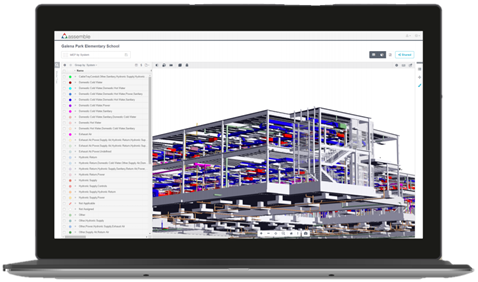
This is where Autodesk Assemble comes in.
Autodesk Assemble bridges the gap between design and construction allowing the pre-construction team to take the design intent model to condition, query, and connect the data to key workflows.
These key workflows are:
Being able to take a design model and format it in such a way that we can break down and perform a quantity take off of all the individual element quantities isn’t new to the industry. The data is published from the Revit or Navisworks platform and this is where Assemble comes into its own.
 A simple plugin allows the data to be published and sync with the Assemble system allowing model updates to the quantities to be managed quickly and seamlessly as the design develops, allowing Estimators and Quantity surveyors to track the change and the potential cost implication of the developments. This workflow is great when working with options for value engineering to see what the potential cost impact could be.
A simple plugin allows the data to be published and sync with the Assemble system allowing model updates to the quantities to be managed quickly and seamlessly as the design develops, allowing Estimators and Quantity surveyors to track the change and the potential cost implication of the developments. This workflow is great when working with options for value engineering to see what the potential cost impact could be.
Using exploded or filtered views, the model can be displayed to aid the user with a clear WBS to group together the similar elements. Then by allowing cost codes to be assigned to the elements, a clear estimate can be established, however an advantage is that additional information added to the elements can then be pushed back into the design model in Revit.
Change during design development and pre-construction is one of the key areas that presents problems to any project and is often a time-consuming exercise for the QS.
One of the most valuable features of Assemble is the ability to quickly identify changes between model versions. In Assembles new multiple model environment, any view can be compared, including those views which contain multiple models.
The compare function is available when two or more versions of at least one model in the project has been published, as indicated by the display of the SHOW CHANGES button. When Assemble performs a comparison, the current model version considered the master or primary model, labelled ‘A’ in the Compare Panel and the Inventory. The compared version is considered the secondary model, labelled ‘B’ in the Compare Panel and the Inventory. When the source quantity of the secondary model differs from the source quantity of the primary model, Assemble displays the variance graphically in the Viewer and by source quantity in the Inventory. By default, Assemble runs the current model version against the previous model version automatically.
When model versions are compared, the Viewer displays the model geometry for the primary model, and geometry from the secondary model when objects are not visible (or were deleted) from the primary model. Objects with variance are color-coded according to the variance filter they are assigned to, and the legend for the variance filters is displayed in the Show variances for section. Tooltips within the Viewer will allow a quick overview of the object and its variance.
The Assemble platform also takes the model information out into the field via a mobile app, allowing site users to track in the state of the asset out in the field and sync this information back into the cloud platform to provide a single source of truth of progress.
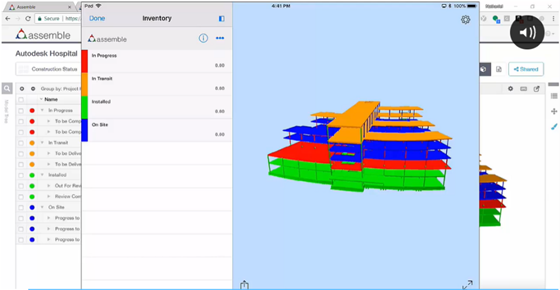
The Assemble platform is a SaaS solution and as we all know Autodesk have really invested in the BIM 360 platform, so integration of the two platforms is really an advantage of providing a complete solution. This allows documents stored in BIM 360 Document Manager to be linked to the assets elements in the Assemble system, allowing documents such as H&S information or O&M data to be linked to provide an electronic portal for all the project data.
Below provides a summary of the two systems but more importantly what the platform will bring when brought together.

For more information on Autodesk Assemble please contact us on 0345 370 1444 or email info@symetri.co.uk
